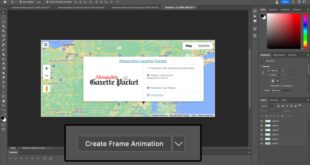Creating Instagram Stories In Photoshop Step By Step Guide For Beginners – Disclaimer: Hello friend! This article contains affiliate links and I LOVE that you choose to use them. Affiliate links + referral programs help creators and teachers like me support the free content we provide on our blogs. Thank you for your endless support!
Instagram Stories seems to be taking over the Gram these days… and more people seem to be watching Stories than browsing their feed!
Creating Instagram Stories In Photoshop Step By Step Guide For Beginners
Gone are the days when you can gain a lot of followers by having a good Instagram feed. Your fans want to see the back of your brand – they want you to take them on a journey.
Instagram Story Hacks To Make Your Instagram Stories Pop
Ultimately, your fans just want to feel included. So take them along for the ride and your Instagram stories!
Read below for some of my favorite tips, tricks and tips for creating the best IG stories!
Are you just starting your adventure with Instagram Stories and don’t know where to start? You don’t have to worry – your girlfriend is here to help!
My Instagram Stories guide provides easy-to-follow instructions for creating your own IG Stories, as well as great tips and tricks, tips, and my favorite mobile apps for creating eye-catching Instagram Stories.
Free Templates: Instagram Puzzle Feed Without Photoshop
Before we get into the fun, let’s take a look at some frequently asked questions for beginners and general statistics you should know about Instagram Stories!
As of 2019, the current dimensions of Instagram stories are 1080 pixels (width) by 1920 pixels (height), or a ratio of 9:16.
When you post a new story, a colored ring will appear around your profile picture, encouraging followers to click on it and check out your latest story!
Instagram Story content will remain active in your Story for a full 24 hours. When your Instagram Stories become outdated, you can add them to your Instagram Story feed. This will give your followers a chance to catch up on an IG story they may have missed (more on that later).
How To Design Instagram Stories In Photoshop
Posting a photo to your Instagram Stories is quick and easy! To create a new Instagram story, follow these steps:
IG Story Tip: Take photos or videos vertically – Instagram is designed to work best with vertical content! Horizontal content will be truncated and/or will not take up as much space as vertical content. The more content you can create for your followers, the better. 🙂
There are lots of great design and planning tools to help you create static Instagram stories. Read some of my favorites below!
While I’m very excited, I must admit that most of the designs I use for my IG Stories are done using the free iOS app – StoryLuxe!
Social Media Image Size 2023
Without a doubt, this is one of my favorite Instagram Story apps lately and it’s very useful!
First, choose an Instagram Story template from one of StoryLuxe’s seemingly endless options. Once selected, you can choose either 4:5 or 9:16 aspect ratio (as mentioned earlier, the ideal aspect ratio for Instagram stories will be 9:16 aspect ratio).
Select My Media if you want to add content to your phone’s camera roll, or select Camera if you want to take a photo for your story.
StoryLuxe will then place the image on the selected track. You will then repeat this process if you have chosen an Instagram layout with multiple photo spaces.
How To Use Instagram Stories Templates
Alternatively, you can use your own photo/design/background as a background for your design. However, you must subscribe to the premium version of StoryLuxe, which costs $2.99 per month. To add your own background image:
When you publish your story, Instagram will provide basic analytics and statistics. You can see how many of your stories have been viewed, who viewed them, and if you sent a poll or asked a question to your followers, who responded. To view your history analysis:
The Instagram Story Swipe feature is a great way to promote YOUR products, collaborations and content on your account to share your hard work with your audience!
However, please note that as of 2019 you still need over 10,000 followers to use the swipe up feature. But if you have 10 thousand (you go, girl!), you can follow these steps:
14 Apps For Creating The Best Instagram Story Templates And Backgrounds
Instagram stickers are static (or animated) images that you can put on your IG stories to give them something special.
Posting animated GIFs on Instagram Stories has had a huge impact on users and encouraged deep engagement with Gram because it’s so fun and easy to use! Gifs allow you to add personality and flare to your IG story in just a few steps:
Want to learn more about Instagram’s best features and get freebies at the same time?! You may also be interested in this blog post:
Most cities around the world have their own unique Instagram Stories – these are created by Instagram users who add a location tag to their IG stories. Thanks to location tags, you can reach a much larger audience with your posts and, therefore, get more interactions with your posts. To add a location to your Instagram Stories:
The Ultimate Guide To Instagram Stories
You can click on the sticker area to do whatever you need – change the color scheme or resize it to your liking!
Instagram hashtags are a great way to increase engagement on your account AND increase interest in your content! To add a hashtag to your Instagram story, follow these steps:
Hashtag tip: Just like with Instagram posts, you can include up to 30 hashtags in one post. However, creating so many hashtags in your IG story will look a bit spammy and your engagement levels will start to drop after 5-10 stories with hashtags. So add some relevant hashtags to gain additional perspective on your beautiful content!
That’s why it’s important to stay on your A game to stay ahead of the competition! Check out my tips and tricks below to learn how I create video content for my Instagram Stories.
How To Change The Background On An Instagram Story
A few of my followers have been asking me about my vintage video stories lately, so I thought I’d let you in on my little secret!
In my IG stories. It costs $2.99, but I assure you that this small price is definitely worth your pretty pennies!
This app can make anything look cool (I’m totally serious… it can make a cheesy movie look cool and trendy).
Once you download the app, there will be many options available to you (which I will explain below). If you want to see a visual guide to the different configuration options, simply select the information button (denoted by the letter “i” on the app’s main recording screen). Settings include:
Step-by-step: Making Instagram Grid Posts In Canva (with Screenshots)
Choose from a variety of editing styles (note that you can change the “frame streams” for each style to create a different grain/dotted crop that can be stacked):
Not only can you choose the editing style of your videos, but you can also add additional vintage layers to your clip.
, vintage layers in your videos, just click the “Frame Shake” button – this will show you different effect layers to choose from.
Note: It’s important to double check that the timer appears on your screen when recording – sometimes the app can do a little testing and sometimes it will do it itself… so be sure to take note of those precious memories!
Instagram Story Templates For Adobe Photoshop
The poll feature in Instagram Stories allows you to interact with your audience by asking them to vote on one of two survey questions. It’s a great way to connect with fans and have fun!
Once someone votes in your poll, they can continue with their winning answer by checking their poll history again!
Instagram allows you to re-share other Instagram posts on your story. This is a win-win situation because it diversifies your Instagram story content AND can help you build relationships/networks with other IG accounts in your niche! To share an Instagram post to your story:
Take your followers on your journey and give them a real look at your company/brand.
How To Get An Aesthetic Big Grid On Your Instagram Feed
People love seeing raw content on your Instagram – so incorporate it into your daily routine with Instagram Stories!
Instagram “takeovers” are a great way for brands and influencers to create mutually beneficial partnerships/relationships.
This strategy is beneficial for those who want to reach new audiences by cross-promoting on another platform.
If you have any questions or concerns, please leave a comment below – I’ll be happy to help in any way I can! 🙂
Lightroom Instagram Tips From Basics To Pro Edits
Previous 30 BEST things to do in London, England Next Next How to Create an Amazing Instagram Story Icon Covers + Free Download! Norwegian Southern Turn (including everyone) helps combine the best of Scandinavian hygge with American entrepreneurship through Showit’s creative websites and practical business advice.
My dear client Taylor approached me the other day wanting to know how difficult this would be for her
 Alveo Creative Blog Guiding users through techniques for enhancing images, retouching portraits, and mastering popular editing software
Alveo Creative Blog Guiding users through techniques for enhancing images, retouching portraits, and mastering popular editing software