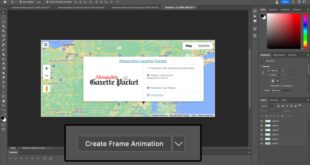How To Create Atmospheric Backgrounds In Digital Paintings Using Photoshop – Tim Barton is a great digital artist who creates stunning depictions of virtual space. In this post, he talks about the production of his beautiful images and how you can use them in video games.
I learned how to use Photoshop when I was still in high school and for years I didn’t do anything with it. About two years ago I started doing a lot of space art. My main job is a bridge designer, but eventually I want to be successful enough in artwork to retire early and paint full time. It may be a dream, but one can hope. These two professions don’t really overlap in any way except for the occasional 3D modeling of bridges at work.
How To Create Atmospheric Backgrounds In Digital Paintings Using Photoshop
The most interesting thing about my style is that it is almost completely random. I start most paintings with no plan other than a vague, “Oh, let’s paint something green this time” or “let’s paint something with a lot of depth”. I literally start my painting by splattering color around the canvas (in photoshop of course) and just seeing where it develops from there. So, in a way, my space art started out as one of those over-the-top abstract modern artworks and turned into something that was clear clouds and stars. I think this creates better shapes in cloud formation because the universe itself is random in its selection of lights and stars.
How To Use Digital Backgrounds, Overlays & Textures
When I start a painting, sometimes I’ll try to be as realistic as possible, like Amber of the Void and Solar Driftwood, which are literally painted copies of real astrophotography. Now that I’ve established that I can create it if I want, I don’t see it as that important. I think a proper sense of scale is an absolute must. If a planet is the size of a nebula, which is usually thousands of light years away, that’s a big deal. A space artist on Deviant Art has run away with me for drawing green stars, because green stars don’t exist in reality. I think as long as it’s beautiful, I’m happy.
The sky box requires several iterations because you have to paint over stretch marks and edges. The best policy is to avoid brightness beyond the middle, in my experience, customers like to add more and more improvements to the game. You also don’t want the background to be the main focus. You don’t want to distract too much from the missiles and lasers coming at the player.
A good shortcut with this skybox is to create a star skybox separately or generate stars in the game engine. This greatly streamlines the nebula production pipeline because stars are difficult to view if they are not smooth, but nebulas can stretch a bit. If there’s any star distortion, the player instantly loses immersion and feels like they’re inside a giant (real) box.
If you want to go the easier route, just draw a panorama with smooth right and left edges, then darken the top and bottom. Players don’t look up as often as you might think.
Designing Animation Backgrounds Using Blender & Photoshop
My current method is pretty simple, I draw the fog in Photoshop and use an offset to keep the edges smooth. Then I imported into Pano2VR and converted to a 6-sided cube map. Then I have to repaint the top and bottom surfaces due to warping. I highly recommend Photoshop because it is customizable.
An interesting experiment I’d like to try is to create fog in Terragen and just rotate the camera to get 6 faces. Actually, I think I might try this tonight.
Unfortunately, the amount of detail required and the slowness of voxel cloud ripping means this may still be a long way off. However, I have created some beautiful scenes for Dominus Galaxia, making full use of the possibilities of parallax layers. I think it creates the feeling of being in a fog when you move. Check out this short video I made to demonstrate it:
Think of it this way. Our planet is very small compared to the vastness of space. It’s just a speck of sand floating in a vast ocean of emptiness. When we get off our planet and look around, we realize that we as humans don’t matter at all. It calmed me down because I realized how insignificant it was. It’s the sheer scale and size that makes it so beautiful, and not just blobs of abstract color on canvas.
How To Color Digital Art: Digital Art Coloring Tips
We use cookies on this website to improve your browsing experience. By using the site, you accept our use of cookies. Learn more
 Alveo Creative Blog Guiding users through techniques for enhancing images, retouching portraits, and mastering popular editing software
Alveo Creative Blog Guiding users through techniques for enhancing images, retouching portraits, and mastering popular editing software