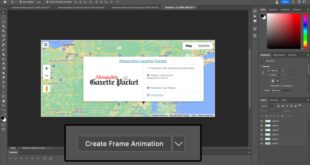How To Use The Shape Tool For Creating Unique Designs In Photoshop – Are you new to Photoshop and want to learn how to draw different shapes using the shape tool in Photoshop 2020? Then this is a great guide you should bookmark.
Are you new to Photoshop and want to learn how to draw different shapes with the shape tool in Photoshop 2020? Then this is a great guide you should bookmark.
How To Use The Shape Tool For Creating Unique Designs In Photoshop
Photoshop Shape Tool lets you draw vector shapes in Photoshop. They’re so good that you don’t need to convert its counterpart, Adobe Illustrator, to vector graphics unless you have a special feature you need. This beginner’s guide will show you how to use the form tool from scratch. Finally, we’ll create a simple project to draw a simple tree using the Shape Tool.
Why Shapes Are Important For A Design?
The best way to learn how to use tools is to practice them. First we create a new file. You can click the Create New button on the home page or File > New. No need to worry about file size, everything will.
You can activate the Shape tool from the toolbar. Click and hold to open all shape tools. You can use U and Shift + U to cycle through all the shape tools. In the Options bar, select the Shape command to save the created shape as a vector shape layer. If you select Path, the shape will be a vector path. If you select Pixels, the result will be a pixel drawing on the active layer. Select Form for this tutorial.
Click and drag the mouse to draw the shape. Hold down the Shift key to constrain the rectangle. If you hold down the Alt key, you draw from the center outwards. Hold Alt and Shift to access both. The image below shows the result using the rectangle tool. It also works with rounded rectangle, ellipse and polygon tools.
You can click anywhere on the shape to get more detailed results. A dialog box will appear asking for all the settings.
Marquee Tool In Photoshop: Quick Selections
You can change the shape properties after you create it from the Options panel. Set the width and height of the shape from the W and H input boxes For polygonal shapes, you must set the number of sides before creating the shape.
Full properties can be found in the Properties panel. In the image below, the width of the rectangle is reduced by decreasing the W parameter. You can change the value of a parameter by “squeezing” its letter or dragging it back and forth.
A rectangle is basically a rounded rectangle with a corner radius of 0. If the corner radius is uneven, click the chain icon.
You can also change the anchor point of the image independently using the direct selection tool. However, this change turns the shape into a normal path and loses its properties. For example, if you modify the rectangle below, its width and length properties will be lost. To confirm this change, you must agree to the pop-up dialog box.
How To Create Glass Effect In Adobe Photoshop
Each shape has fill and stroke properties. Shapes can be filled with solid colors, gradients, or patterns. Make sure the shape is selected, then tap the fill box to select the one you want. An empty box with a diagonal line means it is not filled. The second box is for monochromatic paint. Select a color from the available list at the bottom of the table.
The third is gradient coloring. You can choose from a list of available gradients or create your own in the long bar at the bottom of the panel.
The last bar is used to fill out the form. There are several ready-to-use models listed. If that’s not enough, you can find many free Photoshop templates online. Just google “photoshop templates”. Photoshop templates are saved in PAT format files. Click the Dashboard menu, select Import Template, and then select the PAT file you want to load.
Stroke is a path that matches the form. Click the Draw bar to select the desired stroke style. Similar to fill colors, you can choose solid colors, gradients, or patterns. If you don’t want to use dashes, select an empty cell with a slash.
How To Make A Logo In Photoshop
You can also convert strokes to dashes. You can create your own strokes using the options at the bottom of the panel.
There are several options in the Tool Options menu. The first layer, New Layer, places each shape you create on a separate layer.
Select “Merge Shapes” to add a new shape to an existing one. Try the following three options to see results.
At the bottom there is “Merge Shape Components” to combine all the shapes. When they are combined, all of their properties are lost and essentially become vector paths. A warning dialog box will open, and if you’re sure this is what you need, click Yes.
How To Make A Pattern In Photoshop
You can no longer change the shape properties, but you can freely change each anchor point using the Direct Selection tool to suit your needs.
The shape combination is based on its stacking location. The image below consists of a rectangle at the bottom, a circle, and a star polygon at the top. The rectangle is combined with a circle and then removed from the star. We can place the polygonal star by placing it between the rectangle and the circle, selecting it, and clicking the “Send shape to back” button.
If you have two or more shapes on the same layer, you can align and space them. Select the images with the path selection tool and click either align or distribute in the tool options menu.
Obviously there is a Line tool for drawing a straight line. It’s simple to use, just set the line thickness from the tool options bar. Click and drag to draw a line.
How To Learn Photoshop Fast: Six Simple Mind Tricks
You can also add arrowheads to the beginning or end of a line. Enable it from the tool options drop-down menu.
And last but not least, we have the Custom Shape tool. Select the image you want to draw from the drop-down menu of the tool options. Click and drag to draw the image. Hold Shift to constrain its proportions.
Shapes can be changed using the direct selection tool. Click and drag to select anchor points. You can then move them around to suit your needs.
Finally, use the theory above to do something. A simple vector tree. First we draw the leaves. Start the Ellipse tool and select a green color to fill it. Click the rainbow bar icon from the fill drop-down menu to select a color. Click and drag to draw a green ellipse.
Transform Tool In Photoshop: Reshape Your Images
Simplify by combining shapes into a single vector shape. Select Combine form components. A confirmation dialog box will open. If you don’t feel comfortable doing this, we do this a lot, choose Do not show again.
Make sure the shape is selected, then click Edit > Copy or Ctrl + C. In the next steps, we will combine this shape with other leaves.
Merge the shapes, then with the shape still selected, press Ctrl + V to paste the original leaves we copied earlier. If the leaf shape is placed on a new layer, the second leaf shape may not be selected. You can reselect the shape using the path selection tool. Set the overlay shape to Intersect Image Areas.
We repeat the process again. Draw several ellipses in light blue. Put them all together.
Creative Design With Adobe Illustrator: A Complete Tutorial
It was ready. Please wait. Draw a brown rectangle to use as the trunk. Activate the Direct Selection tool and drag one of the corners of the shape to reshape it.
This is the tree we have now made of vector shapes. Of course, there is a lot of potential to explore Photoshop’s vector capabilities. I hope you enjoyed this tutorial and learned a thing or two from it.
Improve your design skills with VIP PSD Vault membership! Unlock exclusive access to 300+ premium PSD files and 50+ professionally designed tutorials. Sign up today and join the creative community! Learn more
To provide the best experience, we use technologies such as cookies to store and/or access device information. Agreeing to these technologies allows us to process data such as browsing behavior or unique identifiers on this website. Withholding or withdrawing consent may adversely affect certain features and functionality.
How To Add Shape In Photoshop
Technical storage or access is necessary only for the legitimate purpose of providing the use of a specific service directly requested by the subscriber or user, or for carrying out transmission communication over electronic communication networks.
Technical storage or access is necessary to legally preserve preferences not requested by the subscriber or user.
Technical storage or access is used for statistical purposes only. Technique
 Alveo Creative Blog Guiding users through techniques for enhancing images, retouching portraits, and mastering popular editing software
Alveo Creative Blog Guiding users through techniques for enhancing images, retouching portraits, and mastering popular editing software