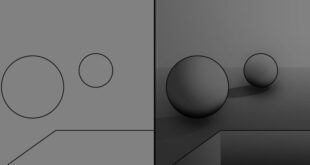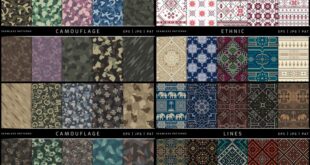Understanding The Photoshop Workspace Setup For Beginners In Detail – In these Photoshop tips for beginners, we focus on the Photoshop Workspace. Workspace is the broad term used to refer to all the elements that appear on your Photoshop screen or interface. If you are new to Photoshop, you may …
boy indra
How To Create Digital Portraits With Realistic Textures In Photoshop
How To Create Digital Portraits With Realistic Textures In Photoshop – There are some talented people out there who can paint amazing hyper-realistic art, but that kind of art is something us mere mortals can only dream about. Fortunately with the help of Photoshop it is possible to create an …
How To Create A Dreamlike Effect In Photoshop For Surreal Imagery
How To Create A Dreamlike Effect In Photoshop For Surreal Imagery – Surrealist photography has been around since the beginning of photography. Between in-camera tricks, special production techniques in the darkroom, and techniques used to crop and retouch photos, many retro effects can be made more easily and quickly using …
Adding Sparkles And Stars In Photoshop For Magical Photo Effects Easily
Adding Sparkles And Stars In Photoshop For Magical Photo Effects Easily – Need some magical sparkle and shine for your photos? Looking for an easy way to add some flair to your photos? You are at the right place. In this article, I explain everything you need to know to …
Techniques For Achieving Atmospheric Perspective In Digital Paintings
Techniques For Achieving Atmospheric Perspective In Digital Paintings – The more you know about how atmosphere affects your view of the landscape, the more you will be able to see those effects when you look at the landscape (even when they are subtle) and therefore add depth to your painting …
Tips For Creating Backups Of Photoshop Projects For Data Security
Tips For Creating Backups Of Photoshop Projects For Data Security – This article will give you 3 easy ways to backup your Photoshop file. Keep reading and you will find the best. Adobe Photoshop is a globally popular photo editing software for Windows and macOS. It plays a huge role …
How To Fix Color Casts In Photos Using Photoshop Tools Easily
How To Fix Color Casts In Photos Using Photoshop Tools Easily – Occasionally we take a photo with an unsightly color cast, such as when shooting shows with bright, colorful stage lighting. There are many other situations in which intense additional light obscures the original colors of a subject. In …
How To Create Seamless Patterns In Photoshop For Textile Design
How To Create Seamless Patterns In Photoshop For Textile Design – All Classes Collectable Art Production Packs Create a Powerful Licensed Art Portfolio Creative Workflow Plan Login 2025 Trend Report Stamp Brush Vintage Charms – Template 5-Set Teardrop Sheet Mini Collection Product Collection Cards Deck Collection Guide Creative Business Asset …
How To Create Cohesive Branding Across Social Media Platforms In Photoshop
How To Create Cohesive Branding Across Social Media Platforms In Photoshop – 6 tips for creating a unified look across all your marketing platforms to help build brand recognition and build audience trust. When it comes to your marketing visuals, a purposeful and consistent vibe across all platforms and client/customer …
Step By Step Process To Create A Simple Logo Design In Photoshop
Step By Step Process To Create A Simple Logo Design In Photoshop – Your logo is the first image of your brand as a whole, as well as your commitment to quality and your brand name. Marketing relies more on visuals than words, as a picture says more about a …
 Alveo Creative Blog Guiding users through techniques for enhancing images, retouching portraits, and mastering popular editing software
Alveo Creative Blog Guiding users through techniques for enhancing images, retouching portraits, and mastering popular editing software